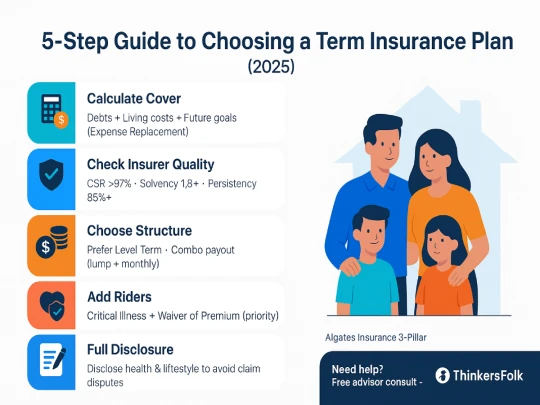.jpg)
It is easy to check which version of the iOS operating system your iPhone is running. Knowing your iOS version is important for ensuring app compatibility, accessing the latest features, and staying up-to-date with security patches.
Finding Your iOS Version
Follow these simple steps to find the software version on your iPhone:
-
Open the Settings app on your iPhone's home screen.
-
Tap on General.
-
Select About.
-
Look for the Software Version field. The number listed there is the version of iOS that your device is running.
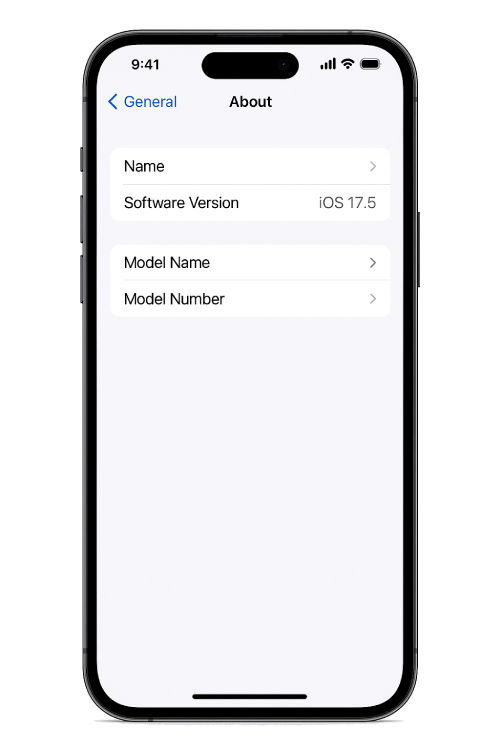
By following these steps, you can quickly determine your current iOS version, which can be useful when troubleshooting issues or checking if your device supports a new app or feature.